Private Events Project
10 Jun 2014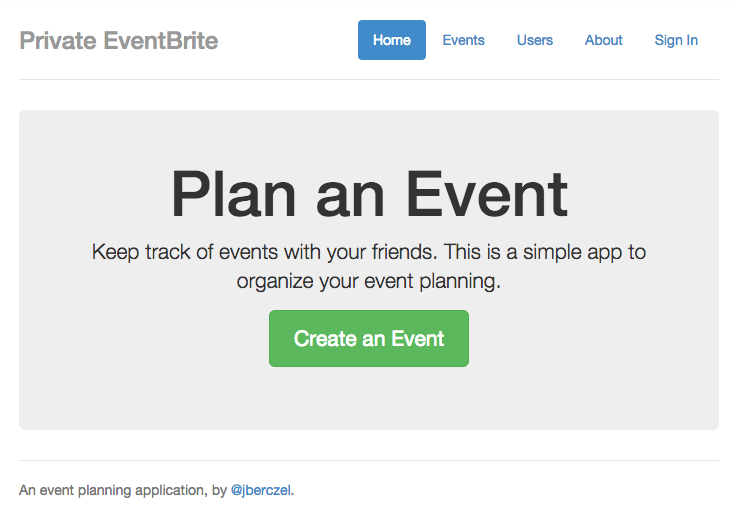
Course: Course List » Ruby on Rails » Advanced Forms and Active Record » Project: Associations
##Objective:
…build a site similar to a private Eventbrite which allows users to create events and then manage user signups.
There’s countless ways to customize and implement this project, so rather than doing a step-by-step walkthrough, I decided to deploy a demo and describe how I set up the models and associations.
I used twitter bootstrap to work on CSS styling. I saved the extra credit (sending and accepting invites to/from users) for a later date.
##Model Associations:
The primary focus of this project is to build associations between a User and Events models as well as a ‘through’ model I named Invites. I plan to discuss each model; below is a snapshot of the models and associations at the end of the project:
class User < ActiveRecord::Base
has_many :events, :foreign_key => :creator_id
has_many :invites, :foreign_key => :attendee_id
has_many :attended_events, :through => :invites
before_create :create_remember_token
def upcoming_events
self.attended_events.upcoming
end
def previous_events
self.attended_events.past
end
def attending?(event)
event.attendees.include?(self)
end
def attend!(event)
self.invites.create!(attended_event_id: event.id)
end
def cancel!(event)
self.invites.find_by(attended_event_id: event.id).destroy
end
def User.new_remember_token
SecureRandom.urlsafe_base64
end
def User.digest(token)
Digest::SHA1.hexdigest(token.to_s)
end
private
def create_remember_token
self.remember_token = User.digest(User.new_remember_token)
end
endclass Event < ActiveRecord::Base
belongs_to :creator, :class_name => "User"
has_many :invites, :foreign_key => "attended_event_id"
has_many :attendees, :through => :invites
scope :upcoming, -> { where("Date >= ?", Date.today).order('Date ASC') }
scope :past, -> { where("Date < ?", Date.today).order('Date DESC') }
endclass Invite < ActiveRecord::Base
belongs_to :attendee, class_name: "User"
belongs_to :attended_event, class_name: "Event"
validates :attendee_id, presence: true
validates :attended_event_id, presence: true
endA user can create many events and attend many events, so there are two types of has_many relationships with the Event model: user being a creator and/or user attending an event.
We create a creator_id field in the Event model, so that each event has one creator (user). We could’ve created a user_id field in the Event model, but in this case, we’re more explicit by naming it creator_id.
The creator_id is a foreign key, which links to the user_id from the User model.
class User < ActiveRecord::Base
has_many :events, :foreign_key => :creator_id
...When a user attends an event, we use an association through the Invite model. This is because an event can have many attendees, which is different than having only one creator.
class User < ActiveRecord::Base
...
has_many :invites, :foreign_key => :attendee_id
has_many :attended_events, :through => :invites
...The methods you see in the User model class are used to query data and build/destroy associations. They are used in the views and should make more sense after building out the Event and Invite models.
def upcoming_events
self.attended_events.upcoming
end
def previous_events
self.attended_events.past
end
def attending?(event)
event.attendees.include?(self)
end
def attend!(event)
self.invites.create!(attended_event_id: event.id)
end
def cancel!(event)
self.invites.find_by(attended_event_id: event.id).destroy
endIn the User model, we created the has_many relationship between the User and Event models. Now, we build the other side of the relationship where an Event belongs_to a creator (User). Rails knows to look for creator_id field when you include the line below:
class Event < ActiveRecord::Base
belongs_to :creator, :class_name => "User"
...An Event has many Users (attendees), through invites. Note that the Invite model allows us to have two has_many relationships: a user has many events, and an event has many users.
class Event < ActiveRecord::Base
...
has_many :invites, :foreign_key => "attended_event_id"
has_many :attendees, :through => :invites
...We use scopes to query for upcoming and past events in our application. We use these scopes in some of the methods defined in the User model, to pull a specific user’s upcoming and past events.
class Event < ActiveRecord::Base
...
scope :upcoming, -> { where("Date >= ?", Date.today).order('Date ASC') }
scope :past, -> { where("Date < ?", Date.today).order('Date DESC') }
endclass Invite < ActiveRecord::Base
belongs_to :attendee, class_name: "User"
belongs_to :attended_event, class_name: "Event"
...
endThe Invite model brings the User and Event models together, where a user can have (attend) many events, and events can have many users (attendees). This puts our associations all together. Finally, we can verify that the assocations are working correctly.
Verify Associations
From the command line, you should be able retrieve events a user has created as well as build new events. Note that I have already populated data.
2.0.0-p451 :001 > u = User.first
User Load (0.1ms) SELECT "users".* FROM "users" ORDER BY "users"."id" ASC LIMIT 1
=> #<User id: 1, name: "Thor", email: "thor@email.com", created_at: "2014-06-02 14:17:19", updated_at: "2014-06-02 14:17:19", remember_token: "b8e3bd3a092332d40b7b1b7c46b85c49cc635a62">
2.0.0-p451 :002 > u.events
Event Load (1.5ms) SELECT "events".* FROM "events" WHERE "events"."creator_id" = ? [["creator_id", 1]]
=> #<ActiveRecord::Associations::CollectionProxy [#<Event id: 1, location: "9750 Pfeffer Locks", date: "2013-09-03", created_at: "2014-06-02 14:17:19", updated_at: "2014-06-02 14:17:19", creator_id: 1, description: "Rem quia dicta rerum velit aspernatur molestiae non...", title: "Grimes Group's event">, #<Event id: 6, location: "7352 Marquardt Union", date: "2015-01-16", created_at: "2014-06-02 14:17:19", updated_at: "2014-06-02 14:17:19", creator_id: 1, description: "Quae consequatur dolor labore voluptatum soluta. As...", title: "Larkin, Nicolas and Wuckert's event">]>
2.0.0-p451 :003 > u.events.build
=> #<Event id: nil, location: nil, date: nil, created_at: nil, updated_at: nil, creator_id: 1, description: nil, title: nil>
2.0.0-p451 :004 >You should be able to retrieve invites as well as attended_events from the command line:
2.0.0-p451 :004 > u.invites
Invite Load (1.5ms) SELECT "invites".* FROM "invites" WHERE "invites"."attendee_id" = ? [["attendee_id", 1]]
=> #<ActiveRecord::Associations::CollectionProxy [#<Invite id: 1, attendee_id: 1, attended_event_id: 10, created_at: "2014-06-02 14:17:19", updated_at: "2014-06-02 14:17:19">, #<Invite id: 2, attendee_id: 1, attended_event_id: 7, created_at: "2014-06-02 14:17:19", updated_at: "2014-06-02 14:17:19">]>
2.0.0-p451 :005 > u.attended_events
Event Load (0.6ms) SELECT "events".* FROM "events" INNER JOIN "invites" ON "events"."id" = "invites"."attended_event_id" WHERE "invites"."attendee_id" = ? [["attendee_id", 1]]
=> #<ActiveRecord::Associations::CollectionProxy [#<Event id: 7, location: "46647 Boyle Isle", date: "2015-04-18", created_at: "2014-06-02 14:17:19", updated_at: "2014-06-02 14:17:19", creator_id: 2, description: "Consequatur aliquid ut consequatur. Accusantium fac...", title: "Bogan and Sons's event">, #<Event id: 10, location: "8330 Hartmann Ways", date: "2015-02-08", created_at: "2014-06-02 14:17:19", updated_at: "2014-06-02 14:17:19", creator_id: 5, description: "Expedita velit molestiae. Corporis qui alias ut omn...", title: "Conn, Paucek and Conn's event">]>
2.0.0-p451 :006 >Note, the invites do not give you much information. Rather, you really want the information from attended_events (through the invites association).
Check upcoming and past scopes:
2.0.0-p451 :001 > e = Event.all
Event Load (2.5ms) SELECT "events".* FROM "events"
...
2.0.0-p451 :002 > e.upcoming
Event Load (0.4ms) SELECT "events".* FROM "events" WHERE (Date >= '2014-06-11') ORDER BY Date ASC
=> #<ActiveRecord::Relation [#<Event id: 9, location: "3577 Declan Cove", date: "2014-08-15", created_at: "2014-06-02 14:17:19", updated_at: "2014-06-02 14:17:19", creator_id: 4, description: "Explicabo eaque molestias sit. Molestiae est sapien...", title: "McKenzie Group's event">, #<Event id: 6, location: "7352 Marquardt Union", date: "2015-01-16", created_at: "2014-06-02 14:17:19"
...
2.0.0-p451 :003 > e.past
Event Load (0.3ms) SELECT "events".* FROM "events" WHERE (Date < '2014-06-11') ORDER BY Date DESC
=> #<ActiveRecord::Relation [#<Event id: 4, location: "89806 Hermann Drive", date: "2014-03-13", created_at: "2014-06-02 14:17:19", updated_at: "2014-06-02 14:17:19", creator_id: 4, description: "Magni ad commodi quibusdam aperiam rerum tempore.
...And lastly verify that you can get event’s creator and attendees:
2.0.0-p451 :004 > e = Event.first
Event Load (0.3ms) SELECT "events".* FROM "events" ORDER BY "events"."id" ASC LIMIT 1
=> #<Event id: 1,
...
2.0.0-p451 :006 > e.creator.name
=> "Thor"
...
2.0.0-p451 :009 > e.attendees.each { |a| puts a.name }
Garrett Kuvalis
Marvin Klocko
Yasmine Brakus
Carli Littel
Jordane Harvey Sr.At this point, we have built the models and associations. The rest of the project is building the user interface.