Web Scraping Project - Guitar Forum Search
18 Sep 2014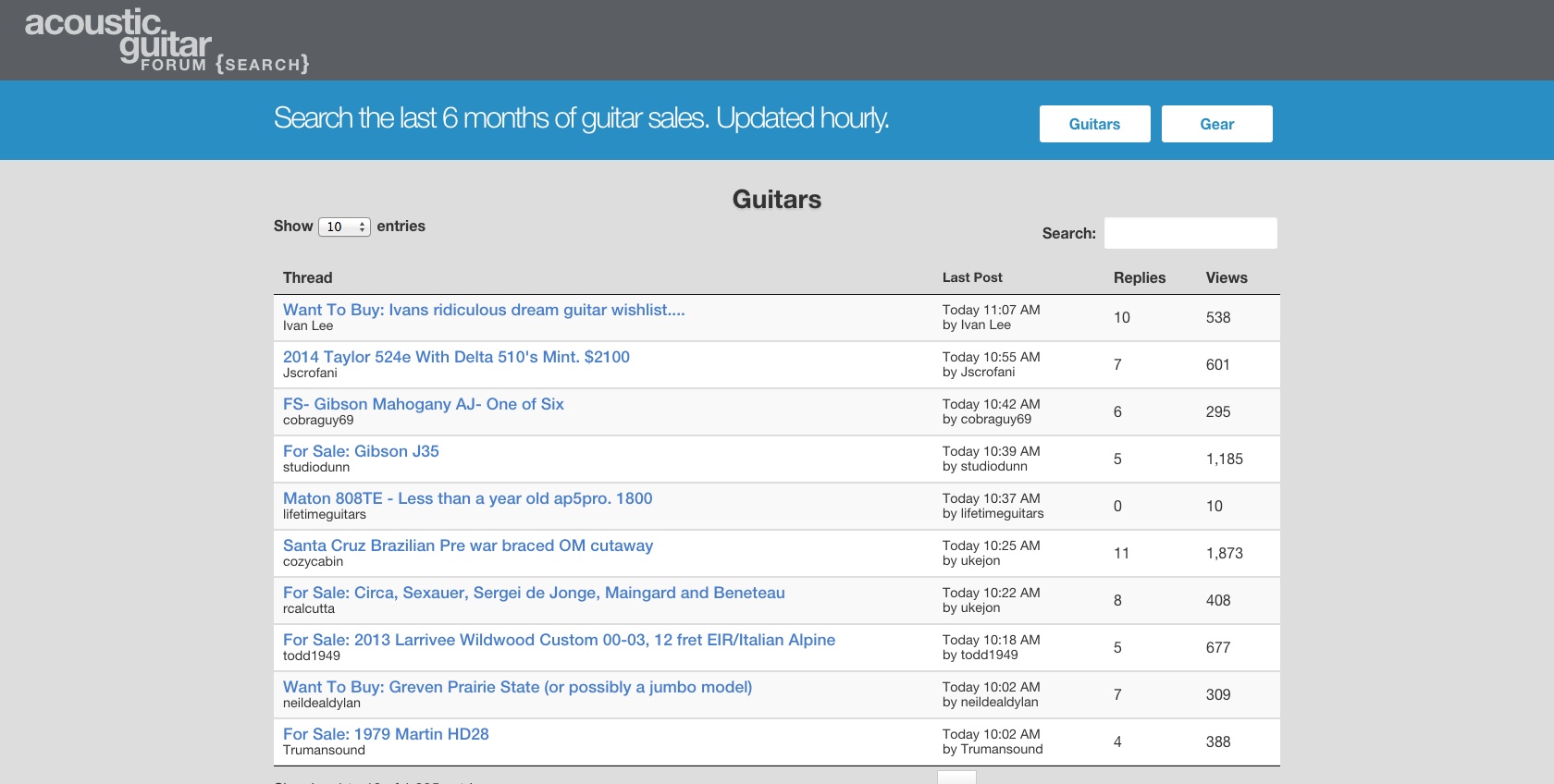
Currently, there are no web-scraping projects in the Odin Curriculum. But, there’s a great web-scraping article from The Bastards Book of Ruby, an online book we’ve read in previous lessons.
A friend had asked me to help pull pdf files from a website with a ton of links. Rather than clicking each one (hundreds of research papers) and saving them with more modified file names, I wrote a simple ruby script to download the links, organize into folders, and rename the files based on their titles (extracted from the html). This was a huge time saver, and a great small project to learn web scraping. It also led me to build a website with actual users.
After finishing that small project, I decided to write a scraper for my own interests: acoustic guitars. You can see the website here, and the source code here.
I like to browse this guitar forum. However, it is hard to keep track of the daily ads, and the website had no efficient way of searching. I decided to parse the data, so I could search the ads from my own computer.
After writing the parsing script, I realized others might be interested. Sharing the script with non-programmers, didn’t make sense, so I decided to put the functionality into a Rails application, which other forum members could use to search as well.
##Things I Learned from this project
Here are the key things I learned. These may be separate blog posts in the future if there is any interest.
-
Web Parsing - using Nokgiri gem is very straightforward.
-
dataTables (jQuery plugin) - dataTables is great for fast, responsive searching. It works very well for forum searches, where you can see results as you type.
-
Using Bourbon and Neat - great alternative to the ubiquitous twitter bootstrap; also a good introduction to SASS (css pre-processor). Bourbon is a lightweight SASS library, and Neat is a lightweight grid framework for SASS and Bourbon. These are a lot of fun to use.
-
How to use Heroku Scheduler - in this case to parse the guitar forum pages every hour to get the latest data. Scheduler can run
rakecommands for you daily, hourly, or even every 10 minutes. -
Create Staging Environment - an intermediary between your local development and production environment. You can read this article to get the gist. A staging environment is helpful when you want to push changes, but not sure how they would look in production compared to your development environment (especially useful so your users don’t experience any issues that might arise). Heroku also has an article which shows you how to fork your current production environment to create a staging environment.
-
Caching - I pull 6 months of ads, and cache the data. Whenever user searches, they use cahced results, cache gets updated after each hourly parse. Check out the Rails guide for caching strategies.